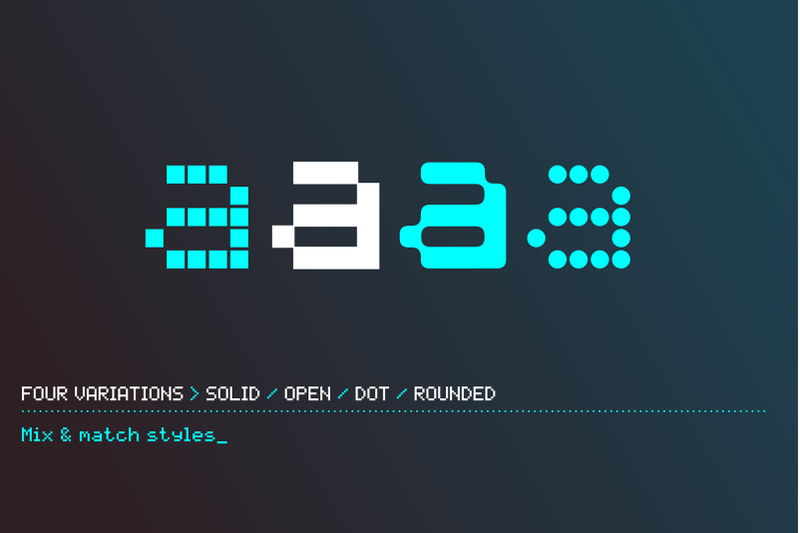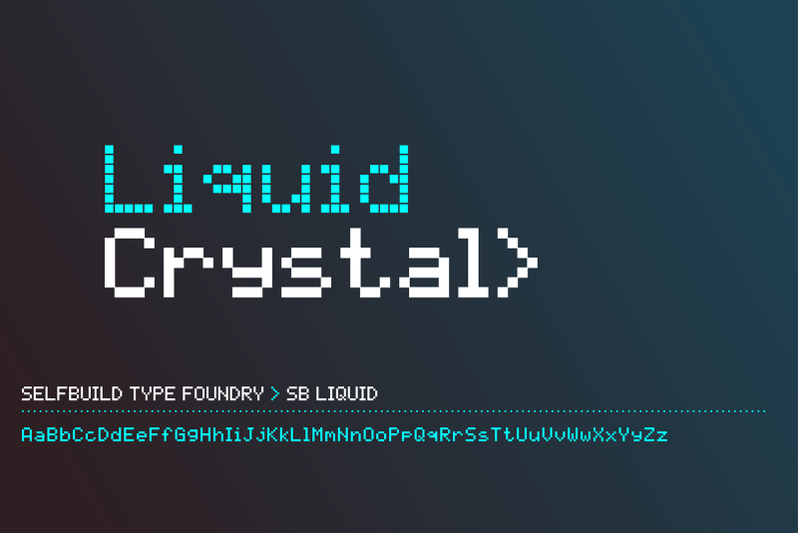SB Liquid is a digitisation of the typeface used on many Liquid Crystal Display panels. It was originally referenced from the display of a Kawai K-1 synthesizer, a musical instrument that used one of these LCD strip displays to display information about the sound to the musician playing it. The original intention was to use it in instruction manuals for an early mobile phone company, during the era when mobile phones used standard digital displays and needed an instruction manual, but it was so common in the world of electronic musical instruments that it also fitted well for projects based around electronic music. Initially only two styles were produced, Open and Solid, aimed at allowing the designer to emulate the look of the original LCD screens, but it also found a use as text pixelfont during the early days of web graphics, thanks to the high legibility of the letterforms. Later, dot matrix and rounded pixelfont styles were added to give designers more options when using the typeface, with the rounded version being intended for display and headline use. To this day the original styles still have a secondary use in the electronics manufacturing world, where this kind of display is still in use, boosted by the emergence of cheap, accessible computing devices. SB Liquid also works as a legible pixelfont and is optimised for use at 10px.